How to enjoy the contents at the local viewpoint
1. Keage Incline View Point

The blue section of the photo indicates the View Point
2. Display Content
Hold your smartphone or tablet in front of you and tap on the “Experience VR Content” button. The 360-degree VR Content will appear on screen.
Superimpose the scene displayed on the screen onto the actual scene in front of you.
If the angle is slightly off, you can drag the picture with your finger to adjust the angle.
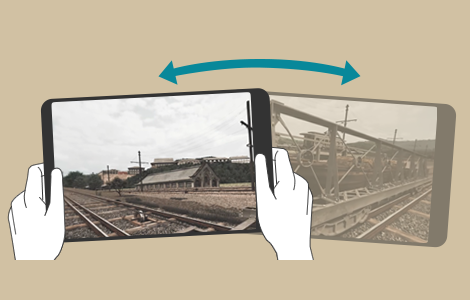
If you tip your smartphone or tablet, the content will display the same direction.
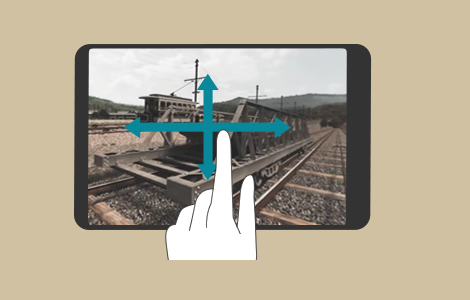
You can move the angle with your finger.
3. Play Content, Return to Previous Screen
Tap the Play button in the center of the screen and the content’s video will play.
To return to the previous screen, tap the BACK button at the top left of the screen.





















